How to install Turbo C++
- Harshit Sharma
- Jun 18, 2020
- 1 min read
1. Download the file from link here https://www.javatpoint.com/cpp-installation 2.Extract the file where everywhere you want to extract. 3.Install the .exe file. 4.You will get a display like this.
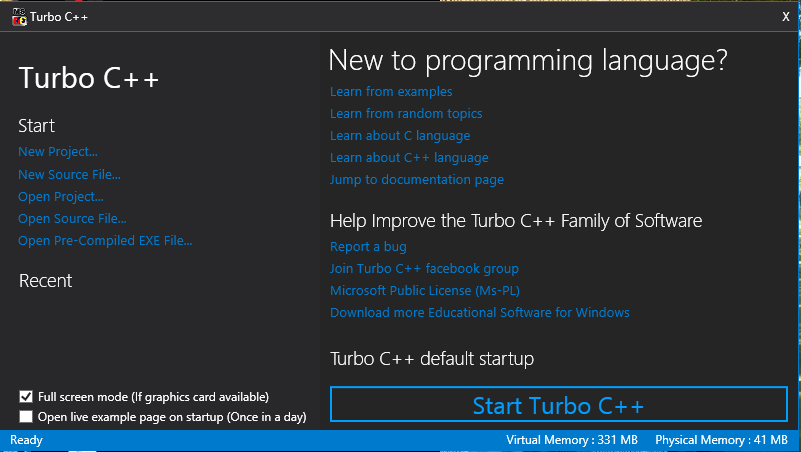
5. Now click on start turbo C++ and u will get the display like this .

6. Click on File the New to create a file and name it with desired file name you want to implement.

6.Now you can run your code in the desired space and then compile with Alt+F9 and Run(execute) with Ctrl +F9.



Comments